Matplotlib
# Matplotlib
# 介绍
matplotlib mplstyle 写法
from matplotlib.axes import Axes
ax: Axes
fig = plt.figure()
ax = fig.subplots()
# 查看下两者区别
ax = plt.subplot()
fig, ax = plt.subplots()
ax = fig.add_subplot() # 返回 Axes object
# 填充
ax.fill_between()
- 官方 cheatsheet (opens new window)
- matplotlib tutorial:GitHub - rougier/matplotlib-tutorial: Matplotlib tutorial for beginner (opens new window)
- 精美科研绘图示例:Veusz 2D Examples (opens new window)
matplotlib 图中的所有元素
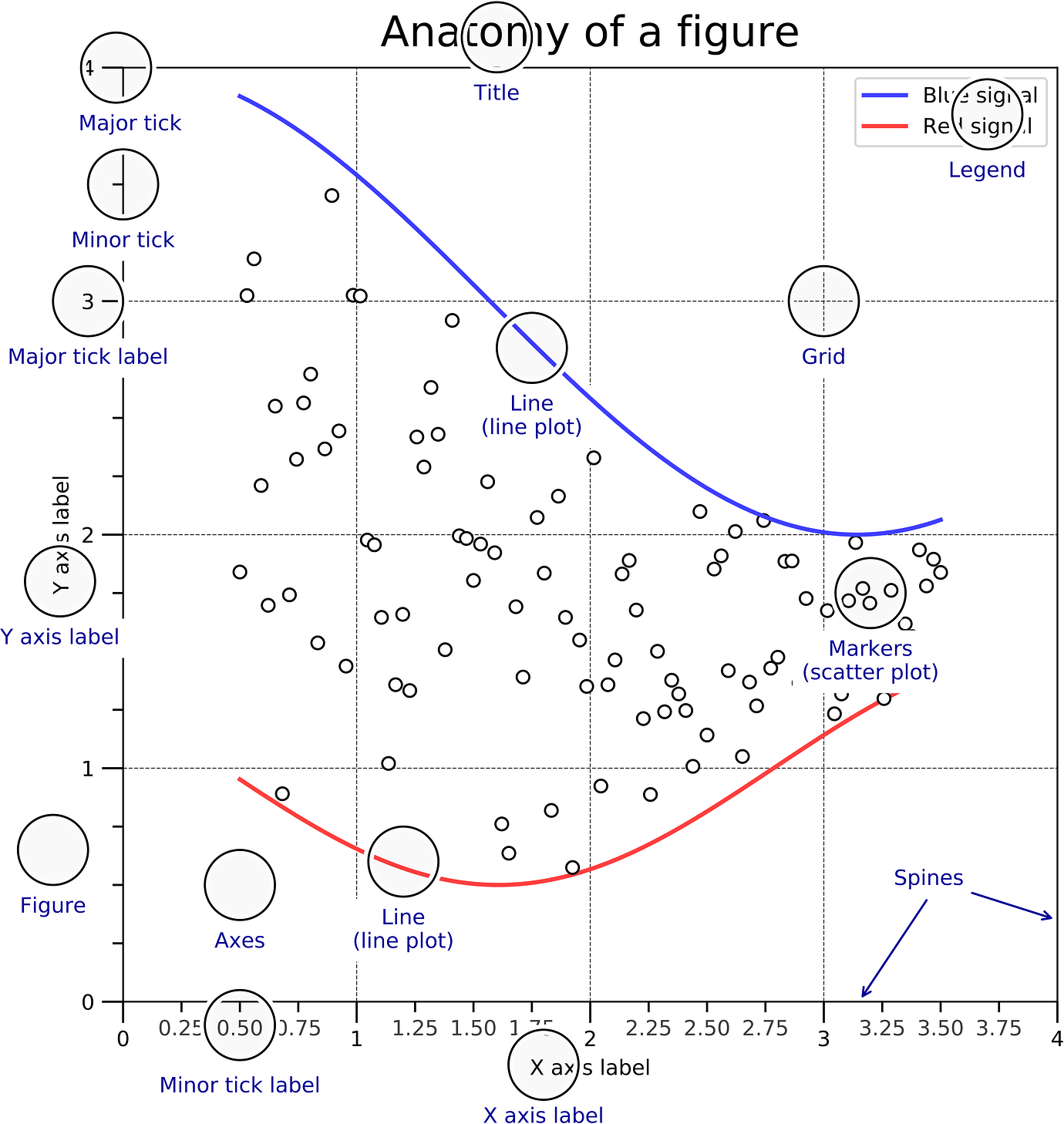
# 新字体使用时,rebuild font cache list,防止没有检测到
import matplotlib.font_manager
matplotlib.font_manager._rebuild()
# 使用 TEX 引擎
plt.rcParams["text.usetex"] = True
plt.rcParams["mathtext.fontset"]
数学字体(默认为 dejavusans):Writing mathematical expressions — Matplotlib 3.8.4 documentation (opens new window)
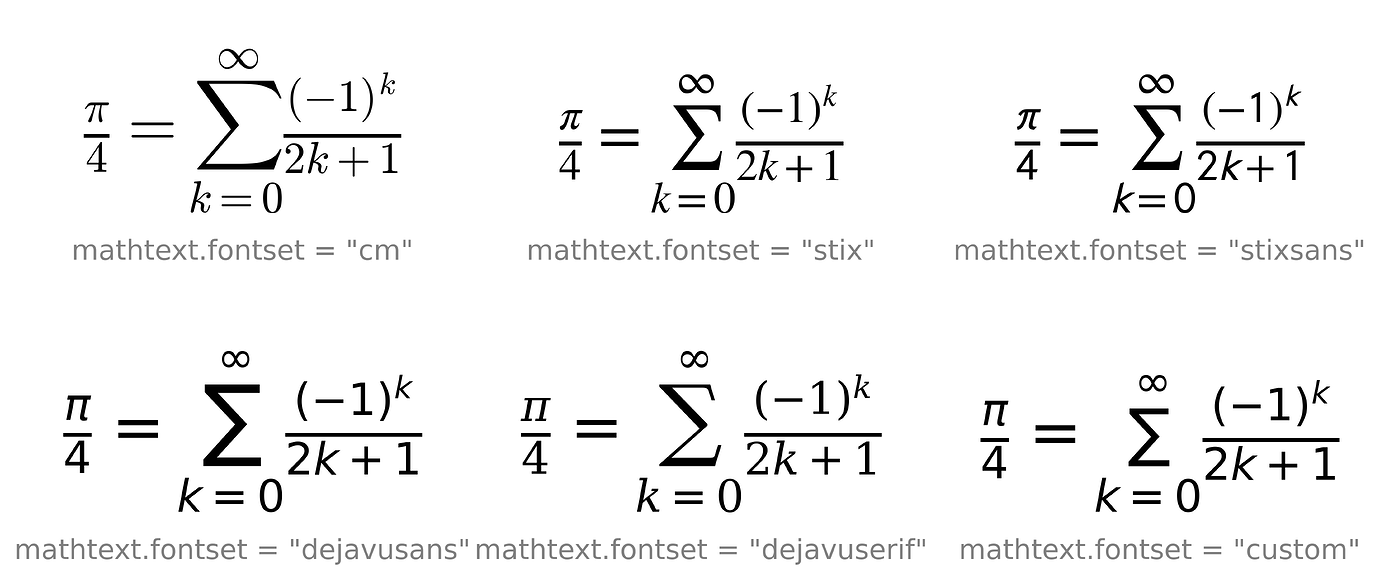
matplotlib.style — Matplotlib 3.8.4 documentation (opens new window)
Style sheets reference — Matplotlib 3.8.4 documentation (opens new window)
plt.style.available
plt.style.use()
# 使用
# 基本
- 函数式绘图(隐式):调用
matplotlib.pyplot中的函数来创建图形,如plot()等;绘制子图较麻烦
import matplotlib.pyplot as plt
import numpy as np
x = np.linspace(0, 2 * np.pi, 100)
y = np.sin(x)
plt.plot(x, y, label="$y=\sin(x)$")
plt.xlabel("x")
plt.ylabel("y")
plt.legend()
plt.show()
# plt.savefig("sin.png")
- 对象式绘图(显式):通过显式创建 Figure 和 Axes 对象来创建绘图区域,然后在其上调用相应的方法绘制各种图形元素;绘制子图方便
import matplotlib.pyplot as plt
import numpy as np
x = np.linspace(0, 2 * np.pi, 100)
y = np.sin(x)
fig, ax = plt.subplots()
ax.plot(x, y, label="$y=\sin(x)$")
ax.set_xlabel("x")
ax.set_ylabel("y")
ax.legend()
plt.show()
# fig.savefig("sin.png")
- 常用绘图形式
# 点线图
ax.plot(x, y, ...)
# 散点图
ax.scatter(x, y, s, c, cmap, ...)
s # marker size;float 或 array-like
c # marker colors;array-like 或 color list;该参数可结合 colorbar 使用
cmap # colormap
# 直方图
ax.hist(x, bins, histtype, edgecolor, ...)
bins # 将 x 范围等分成 bins 份
edgecolor # 边缘颜色
# 水平线
ax.axhline()
# 二维直方图
ax.hist2d()
# 子图绘制
- 方式 1
fig, (ax1, ax2) = plt.subplots(nrows=1, ncols=2, figsize=(8, 6))
- 方式 2
fig, axs = plt.subplots(nrows=1, ncols=2)
# 调整子图之间的间距
fig.subplots_adjust(hspace=0.0, wspace=0.0)
# axs = axs.flatten()
# axs 数组扁平化,利于 for 循环
for i, ax in enumerate(axs.flat):
...
# 第二列的 y 轴坐标刻度不显示
if i % 2 == 1:
ax.yaxis.set_tick_params(labelleft=False)
# 设置整个子图的 x y 轴标签;y x 参数调整标签与坐标轴的距离
fig.supxlabel("x", y=0.05)
fig.supylabel("y", x=0.01)
# 添加整个子图的图例 在图外面
handles, labels = ax.get_legend_handles_labels()
fig.legend(handles, labels, bbox_to_anchor=(1.1, 0.1))
matplotlib.figure — Matplotlib 3.8.4 documentation (opens new window)
# 双 Y 轴
ax1.plot(...)
ax2 = ax.twinx()
ax2.plot(...)
# 解决双 Y 轴图列重叠问题
lines, labels = ax1.get_legend_handles_labels()
lines2, labels2 = ax2.get_legend_handles_labels()
ax2.legend(lines + lines2, labels + labels2)
- 误差棒图
import matplotlib.pyplot as plt
x = [1, 2, 3, 4, 5]
y = [2, 3, 2, 4, 2]
yerr = [[0.5, 1, 0.5, 1, 0.5], [1, 2, 1, 2, 1]] # 下、上误差;需为正值
yerr = [0.5, 1, 0.5, 1, 0.5] # 上下误差一样
fig, ax = plt.subplots()
ax.errorbar(x, y, yerr=yerr, fmt="o", linewidth=1, capsize=6)
ax.set(xlabel="X", ylabel="Y", title="Error Bar Example")
plt.show()
# colorbar 绘制
- colormap:从蓝到红渐变:
coolwarm、jet、bwr
# 将 colorbar 放在图片右侧
scatter_ax = ax.scatter(x, y, c=colors, cmap="bwr")
cbar = fig.colorbar(
scatter_ax,
ax=ax, # 第二个参数名为 ax
)
cbar.set_label("colorbar label")
# 将 colorbar 水平放置并嵌在图中右下角
fig, ax = plt.subplots(figsize=(8, 8))
scatter_ax = ax.scatter(x, y, c=colors, cmap="bwr")
# colorbar 位置;[x, y, width, height] 比例
cbar_ax = ax.inset_axes([0.3, 0.05, 0.5, 0.05])
# colorbar 水平放置
fig.colorbar(
scatter_ax,
cax=cbar_ax, # 第二个参数名为 cax
orientation="horizontal",
)
# 3d 绘图
import matplotlib.pyplot as plt
import numpy as np
np.random.seed(42)
num_points = 100
x = np.random.rand(num_points)
y = np.random.rand(num_points)
z = np.random.rand(num_points)
fig, ax = plt.subplots(subplot_kw={"projection": "3d"}, figsize=(10, 8))
ax.scatter(x, y, z, c="b", marker="o", label="3d plot")
ax.set(xlabel="X", ylabel="Y", zlabel="Z")
ax.legend()
plt.show()
- 较美观的点线图:sci作图 - 计算材料学 (opens new window)
ax.plot(
x,
y,
"^",
ls="solid",
lw=1,
markeredgecolor="black",
markersize=8,
label="...",
)
# 设置
ax.set():设置轴属性,可接受多种参数;matplotlib.axes.Axes.set (opens new window)
xlim/ylim # x、y 轴范围
xlabel/ylabel # x、y 轴标签
title # 图标题
xticks/yticks # x、y 轴刻度
xticklabels/yticklabels # x、y 轴刻度标签
xscale/yscale # x、y 轴比例
facecolor # 轴背景颜色
ax.set_xlabel("x")
ax.set_ylabel("y")
# or
ax.set(xlabel="x", ylabel="y")
# 图例
ax.legend()
# label 不在图例上显示
ax.plot(x, y, label="_nolegend_")
# 图例
ax.legend(ncols, loc, bbox_to_anchor, ...)
ncols # 图例排布列数
loc # 图例位置
frameonalpha # 图例边框背景透明度
bbox_to_anchor # 2-tuple floats,(x, y);x≥1.0 时,图例在外面
有将两个图例 label 放在一行的示例:Legend Demo — Matplotlib 3.8.4 documentation (opens new window)
# 字体
Times New Roman 字体问题:Linux 默认没有该字体,可将该字体拷贝到
~/.fonts或~/.local/share/fonts临时使用中文字体:Matplotlib学习笔记.md (opens new window)
import matplotlib
import matplotlib.pyplot as plt
from matplotlib.font_manager import FontProperties
zh_font = FontProperties(fname="./SimHei.ttf")
plt.xlabel("x 轴", fontproperties = zh_font)
plt.ylabel("y 轴", fontproperties = zh_font)
plt.legend(props={"family": "SimHei"})
matplotlib joint 绘制(上、右两侧分别是 x, y 的直方图)
- scientific-visualization-book/code/layout/standard-layout-2.py at master · rougier/scientific-visualization-book · GitHub (opens new window)
- seaborn.JointGrid — seaborn 0.13.2 documentation (opens new window)
- seaborn.jointplot — seaborn 0.13.2 documentation (opens new window)
- Scatter plot with histograms — Matplotlib 3.8.4 documentation (opens new window)
热图 heatmap / 关联图绘制:
plt.matshow(),seaborn.heatmap()饼状关联图绘制(Origin 可以绘制):biokit/notebooks/viz/corrplot.ipynb at master · biokit/biokit · GitHub (opens new window)
手绘风格(无必要):需安装 xkcd-script font(但还是会提示找不到相关字体);XKCD (opens new window)
- 其他
# x 轴 label 变成字符串
ax.set_xticks()
# 设置 x 轴的次刻度 minor tick
ax.set_xticks(range(0, 10, 1), minor=True)
# f-string 对于在图中添加需要 LaTeX 格式的 text 效果不是很好,改用 str.replace()
ax.text(3.0, 1.5, r"RMSE=cha$\,·\,10^{-5}$ Pa$\,·\,$s".replace("cha", str(score_rmse)))
# 将 Y 轴的刻度及 label 放到右边
ax.yaxis.tick_right()
ax.yaxis.set_label_position("right")
# 设置 x/y 轴主、次刻度间隔
from matplotlib.ticker import MultipleLocator
ax.xaxis.set_major_locator(MultipleLocator(0.2))
ax.xaxis.set_minor_locator(MultipleLocator(0.1))
# 让 figure 呈正方形
ax.set_aspect("equal", adjustable="box")
# 正常显示负号
plt.rcParams["axes.unicode_minus"] = False
ax.texts # 获取文本
ax.texts[0].set_fontsize()
# 配置文件路径
- matplotlibrc (opens new window):matplotlib 库的配置文件(
matplotlib/mpl-data/matplotlibrc) - 字体路径:
matplotlib/mpl-data/mpl-data/fonts/ttf - 缓存路径:
~/.cache/matplotlib
import matplotlib
# matplotlib/mpl-data/matplotlibrc
matplotlib.matplotlib_fname()
# matplotlib/mpl-data/
# 字体所在路径:mpl-data/fonts/ttf
matplotlib.get_data_path()
# matplotlib 缓存路径 ~/.cache/matplotlib
matplotlib.get_cachedir()
# 配色
scripts/scripts/python/color.py at master · yh-phys/scripts · GitHub (opens new window)
审稿人也会爱的配色~科研配色收藏第9期 - 知乎 (opens new window)
"#4F4FFE"
"#CE3D32"
import matplotlib.pyplot as plt
plt.rcParams["axes.prop_cycle"].by_key()["color"]
# 默认颜色循环
prop_cycle_list = [
"#1f77b4",
"#ff7f0e",
"#2ca02c",
"#d62728",
"#9467bd",
"#8c564b",
"#e377c2",
"#7f7f7f",
"#bcbd22",
"#17becf",
]
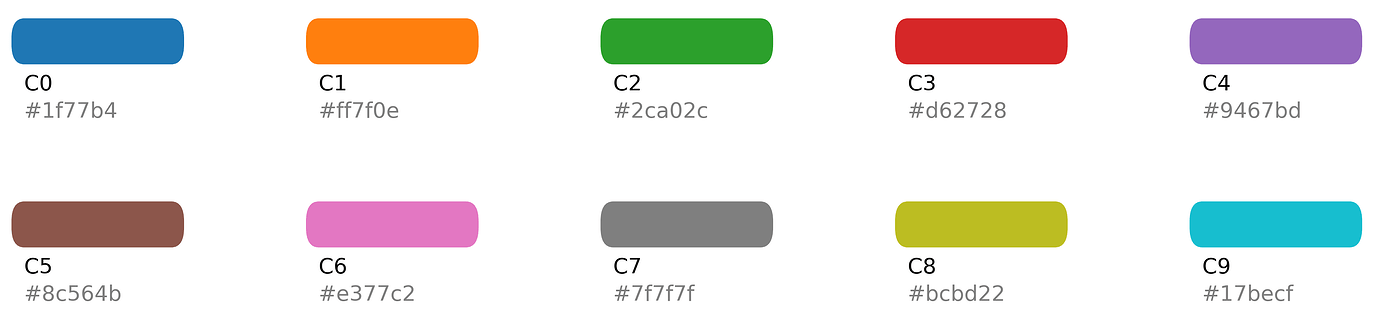
# rcParams
matplotlib rcParams (opens new window)
# 方式 1
import matplotlib.pyplot as plt
plt.rcParams.keys()
# 方式 2
import matplotlib
matplotlib.rc_params()
# rcParams 所有参数
KeysView(RcParams({'_internal.classic_mode': False,
'agg.path.chunksize': 0,
'animation.bitrate': -1,
'animation.codec': 'h264',
'animation.convert_args': ['-layers', 'OptimizePlus'],
'animation.convert_path': 'convert',
'animation.embed_limit': 20.0,
'animation.ffmpeg_args': [],
'animation.ffmpeg_path': 'ffmpeg',
'animation.frame_format': 'png',
'animation.html': 'none',
'animation.writer': 'ffmpeg',
'axes.autolimit_mode': 'data',
'axes.axisbelow': 'line',
'axes.edgecolor': 'black',
'axes.facecolor': 'white',
'axes.formatter.limits': [-5, 6],
'axes.formatter.min_exponent': 0,
'axes.formatter.offset_threshold': 4,
'axes.formatter.use_locale': False,
'axes.formatter.use_mathtext': False,
'axes.formatter.useoffset': True,
'axes.grid': False,
'axes.grid.axis': 'both',
'axes.grid.which': 'major',
'axes.labelcolor': 'black',
'axes.labelpad': 4.0,
'axes.labelsize': 'medium',
'axes.labelweight': 'normal',
'axes.linewidth': 0.8,
'axes.prop_cycle': cycler('color', ['#1f77b4', '#ff7f0e', '#2ca02c', '#d62728', '#9467bd', '#8c564b', '#e377c2', '#7f7f7f', '#bcbd22', '#17becf']),
'axes.spines.bottom': True,
'axes.spines.left': True,
'axes.spines.right': True,
'axes.spines.top': True,
'axes.titlecolor': 'auto',
'axes.titlelocation': 'center',
'axes.titlepad': 6.0,
'axes.titlesize': 'large',
'axes.titleweight': 'normal',
'axes.titley': None,
'axes.unicode_minus': True,
'axes.xmargin': 0.05,
'axes.ymargin': 0.05,
'axes.zmargin': 0.05,
'axes3d.grid': True,
'axes3d.xaxis.panecolor': (0.95, 0.95, 0.95, 0.5),
'axes3d.yaxis.panecolor': (0.9, 0.9, 0.9, 0.5),
'axes3d.zaxis.panecolor': (0.925, 0.925, 0.925, 0.5),
'backend': 'agg',
'backend_fallback': True,
'boxplot.bootstrap': None,
'boxplot.boxprops.color': 'black',
'boxplot.boxprops.linestyle': '-',
'boxplot.boxprops.linewidth': 1.0,
'boxplot.capprops.color': 'black',
'boxplot.capprops.linestyle': '-',
'boxplot.capprops.linewidth': 1.0,
'boxplot.flierprops.color': 'black',
'boxplot.flierprops.linestyle': 'none',
'boxplot.flierprops.linewidth': 1.0,
'boxplot.flierprops.marker': 'o',
'boxplot.flierprops.markeredgecolor': 'black',
'boxplot.flierprops.markeredgewidth': 1.0,
'boxplot.flierprops.markerfacecolor': 'none',
'boxplot.flierprops.markersize': 6.0,
'boxplot.meanline': False,
'boxplot.meanprops.color': 'C2',
'boxplot.meanprops.linestyle': '--',
'boxplot.meanprops.linewidth': 1.0,
'boxplot.meanprops.marker': '^',
'boxplot.meanprops.markeredgecolor': 'C2',
'boxplot.meanprops.markerfacecolor': 'C2',
'boxplot.meanprops.markersize': 6.0,
'boxplot.medianprops.color': 'C1',
'boxplot.medianprops.linestyle': '-',
'boxplot.medianprops.linewidth': 1.0,
'boxplot.notch': False,
'boxplot.patchartist': False,
'boxplot.showbox': True,
'boxplot.showcaps': True,
'boxplot.showfliers': True,
'boxplot.showmeans': False,
'boxplot.vertical': True,
'boxplot.whiskerprops.color': 'black',
'boxplot.whiskerprops.linestyle': '-',
'boxplot.whiskerprops.linewidth': 1.0,
'boxplot.whiskers': 1.5,
'contour.algorithm': 'mpl2014',
'contour.corner_mask': True,
'contour.linewidth': None,
'contour.negative_linestyle': 'dashed',
'date.autoformatter.day': '%Y-%m-%d',
'date.autoformatter.hour': '%m-%d %H',
'date.autoformatter.microsecond': '%M:%S.%f',
'date.autoformatter.minute': '%d %H:%M',
'date.autoformatter.month': '%Y-%m',
'date.autoformatter.second': '%H:%M:%S',
'date.autoformatter.year': '%Y',
'date.converter': 'auto',
'date.epoch': '1970-01-01T00:00:00',
'date.interval_multiples': True,
'docstring.hardcopy': False,
'errorbar.capsize': 0.0,
'figure.autolayout': False,
'figure.constrained_layout.h_pad': 0.04167,
'figure.constrained_layout.hspace': 0.02,
'figure.constrained_layout.use': False,
'figure.constrained_layout.w_pad': 0.04167,
'figure.constrained_layout.wspace': 0.02,
'figure.dpi': 100.0,
'figure.edgecolor': 'white',
'figure.facecolor': 'white',
'figure.figsize': [6.4, 4.8],
'figure.frameon': True,
'figure.hooks': [],
'figure.labelsize': 'large',
'figure.labelweight': 'normal',
'figure.max_open_warning': 20,
'figure.raise_window': True,
'figure.subplot.bottom': 0.11,
'figure.subplot.hspace': 0.2,
'figure.subplot.left': 0.125,
'figure.subplot.right': 0.9,
'figure.subplot.top': 0.88,
'figure.subplot.wspace': 0.2,
'figure.titlesize': 'large',
'figure.titleweight': 'normal',
'font.cursive': ['Apple Chancery',
'Textile',
'Zapf Chancery',
'Sand',
'Script MT',
'Felipa',
'Comic Neue',
'Comic Sans MS',
'cursive'],
'font.family': ['sans-serif'],
'font.fantasy': ['Chicago',
'Charcoal',
'Impact',
'Western',
'Humor Sans',
'xkcd',
'fantasy'],
'font.monospace': ['DejaVu Sans Mono',
'Bitstream Vera Sans Mono',
'Computer Modern Typewriter',
'Andale Mono',
'Nimbus Mono L',
'Courier New',
'Courier',
'Fixed',
'Terminal',
'monospace'],
'font.sans-serif': ['DejaVu Sans',
'Bitstream Vera Sans',
'Computer Modern Sans Serif',
'Lucida Grande',
'Verdana',
'Geneva',
'Lucid',
'Arial',
'Helvetica',
'Avant Garde',
'sans-serif'],
'font.serif': ['DejaVu Serif',
'Bitstream Vera Serif',
'Computer Modern Roman',
'New Century Schoolbook',
'Century Schoolbook L',
'Utopia',
'ITC Bookman',
'Bookman',
'Nimbus Roman No9 L',
'Times New Roman',
'Times',
'Palatino',
'Charter',
'serif'],
'font.size': 10.0,
'font.stretch': 'normal',
'font.style': 'normal',
'font.variant': 'normal',
'font.weight': 'normal',
'grid.alpha': 1.0,
'grid.color': '#b0b0b0',
'grid.linestyle': '-',
'grid.linewidth': 0.8,
'hatch.color': 'black',
'hatch.linewidth': 1.0,
'hist.bins': 10,
'image.aspect': 'equal',
'image.cmap': 'viridis',
'image.composite_image': True,
'image.interpolation': 'antialiased',
'image.lut': 256,
'image.origin': 'upper',
'image.resample': True,
'interactive': False,
'keymap.back': ['left', 'c', 'backspace', 'MouseButton.BACK'],
'keymap.copy': ['ctrl+c', 'cmd+c'],
'keymap.forward': ['right', 'v', 'MouseButton.FORWARD'],
'keymap.fullscreen': ['f', 'ctrl+f'],
'keymap.grid': ['g'],
'keymap.grid_minor': ['G'],
'keymap.help': ['f1'],
'keymap.home': ['h', 'r', 'home'],
'keymap.pan': ['p'],
'keymap.quit': ['ctrl+w', 'cmd+w', 'q'],
'keymap.quit_all': [],
'keymap.save': ['s', 'ctrl+s'],
'keymap.xscale': ['k', 'L'],
'keymap.yscale': ['l'],
'keymap.zoom': ['o'],
'legend.borderaxespad': 0.5,
'legend.borderpad': 0.4,
'legend.columnspacing': 2.0,
'legend.edgecolor': '0.8',
'legend.facecolor': 'inherit',
'legend.fancybox': True,
'legend.fontsize': 'medium',
'legend.framealpha': 0.8,
'legend.frameon': True,
'legend.handleheight': 0.7,
'legend.handlelength': 2.0,
'legend.handletextpad': 0.8,
'legend.labelcolor': 'None',
'legend.labelspacing': 0.5,
'legend.loc': 'best',
'legend.markerscale': 1.0,
'legend.numpoints': 1,
'legend.scatterpoints': 1,
'legend.shadow': False,
'legend.title_fontsize': None,
'lines.antialiased': True,
'lines.color': 'C0',
'lines.dash_capstyle': <CapStyle.butt: 'butt'>,
'lines.dash_joinstyle': <JoinStyle.round: 'round'>,
'lines.dashdot_pattern': [6.4, 1.6, 1.0, 1.6],
'lines.dashed_pattern': [3.7, 1.6],
'lines.dotted_pattern': [1.0, 1.65],
'lines.linestyle': '-',
'lines.linewidth': 1.5,
'lines.marker': 'None',
'lines.markeredgecolor': 'auto',
'lines.markeredgewidth': 1.0,
'lines.markerfacecolor': 'auto',
'lines.markersize': 6.0,
'lines.scale_dashes': True,
'lines.solid_capstyle': <CapStyle.projecting: 'projecting'>,
'lines.solid_joinstyle': <JoinStyle.round: 'round'>,
'markers.fillstyle': 'full',
'mathtext.bf': 'sans:bold',
'mathtext.cal': 'cursive',
'mathtext.default': 'it',
'mathtext.fallback': 'cm',
'mathtext.fontset': 'dejavusans',
'mathtext.it': 'sans:italic',
'mathtext.rm': 'sans',
'mathtext.sf': 'sans',
'mathtext.tt': 'monospace',
'patch.antialiased': True,
'patch.edgecolor': 'black',
'patch.facecolor': 'C0',
'patch.force_edgecolor': False,
'patch.linewidth': 1.0,
'path.effects': [],
'path.simplify': True,
'path.simplify_threshold': 0.111111111111,
'path.sketch': None,
'path.snap': True,
'pcolor.shading': 'auto',
'pcolormesh.snap': True,
'pdf.compression': 6,
'pdf.fonttype': 3,
'pdf.inheritcolor': False,
'pdf.use14corefonts': False,
'pgf.preamble': '',
'pgf.rcfonts': True,
'pgf.texsystem': 'xelatex',
'polaraxes.grid': True,
'ps.distiller.res': 6000,
'ps.fonttype': 3,
'ps.papersize': 'letter',
'ps.useafm': False,
'ps.usedistiller': None,
'savefig.bbox': None,
'savefig.directory': '~',
'savefig.dpi': 'figure',
'savefig.edgecolor': 'auto',
'savefig.facecolor': 'auto',
'savefig.format': 'png',
'savefig.orientation': 'portrait',
'savefig.pad_inches': 0.1,
'savefig.transparent': False,
'scatter.edgecolors': 'face',
'scatter.marker': 'o',
'svg.fonttype': 'path',
'svg.hashsalt': None,
'svg.image_inline': True,
'text.antialiased': True,
'text.color': 'black',
'text.hinting': 'force_autohint',
'text.hinting_factor': 8,
'text.kerning_factor': 0,
'text.latex.preamble': '',
'text.parse_math': True,
'text.usetex': False,
'timezone': 'UTC',
'tk.window_focus': False,
'toolbar': 'toolbar2',
'webagg.address': '127.0.0.1',
'webagg.open_in_browser': True,
'webagg.port': 8988,
'webagg.port_retries': 50,
'xaxis.labellocation': 'center',
'xtick.alignment': 'center',
'xtick.bottom': True,
'xtick.color': 'black',
'xtick.direction': 'out',
'xtick.labelbottom': True,
'xtick.labelcolor': 'inherit',
'xtick.labelsize': 'medium',
'xtick.labeltop': False,
'xtick.major.bottom': True,
'xtick.major.pad': 3.5,
'xtick.major.size': 3.5,
'xtick.major.top': True,
'xtick.major.width': 0.8,
'xtick.minor.bottom': True,
'xtick.minor.pad': 3.4,
'xtick.minor.size': 2.0,
'xtick.minor.top': True,
'xtick.minor.visible': False,
'xtick.minor.width': 0.6,
'xtick.top': False,
'yaxis.labellocation': 'center',
'ytick.alignment': 'center_baseline',
'ytick.color': 'black',
'ytick.direction': 'out',
'ytick.labelcolor': 'inherit',
'ytick.labelleft': True,
'ytick.labelright': False,
'ytick.labelsize': 'medium',
'ytick.left': True,
'ytick.major.left': True,
'ytick.major.pad': 3.5,
'ytick.major.right': True,
'ytick.major.size': 3.5,
'ytick.major.width': 0.8,
'ytick.minor.left': True,
'ytick.minor.pad': 3.4,
'ytick.minor.right': True,
'ytick.minor.size': 2.0,
'ytick.minor.visible': False,
'ytick.minor.width': 0.6,
'ytick.right': False}))
# 其他
双 Y 轴 + brokenaxes 绘制(matplotlib 及 brokenaxes 实现效果一般,建议还是用 Origin):python - Matplotlib with brokenaxes package second Y-Axis - Stack Overflow (opens new window)